 "Nibby" (nibby68)
"Nibby" (nibby68)
07/29/2015 at 10:01 ē Filed to: None
 7
7
 7
7
 "Nibby" (nibby68)
"Nibby" (nibby68)
07/29/2015 at 10:01 ē Filed to: None |  7 7
|  7 7 |
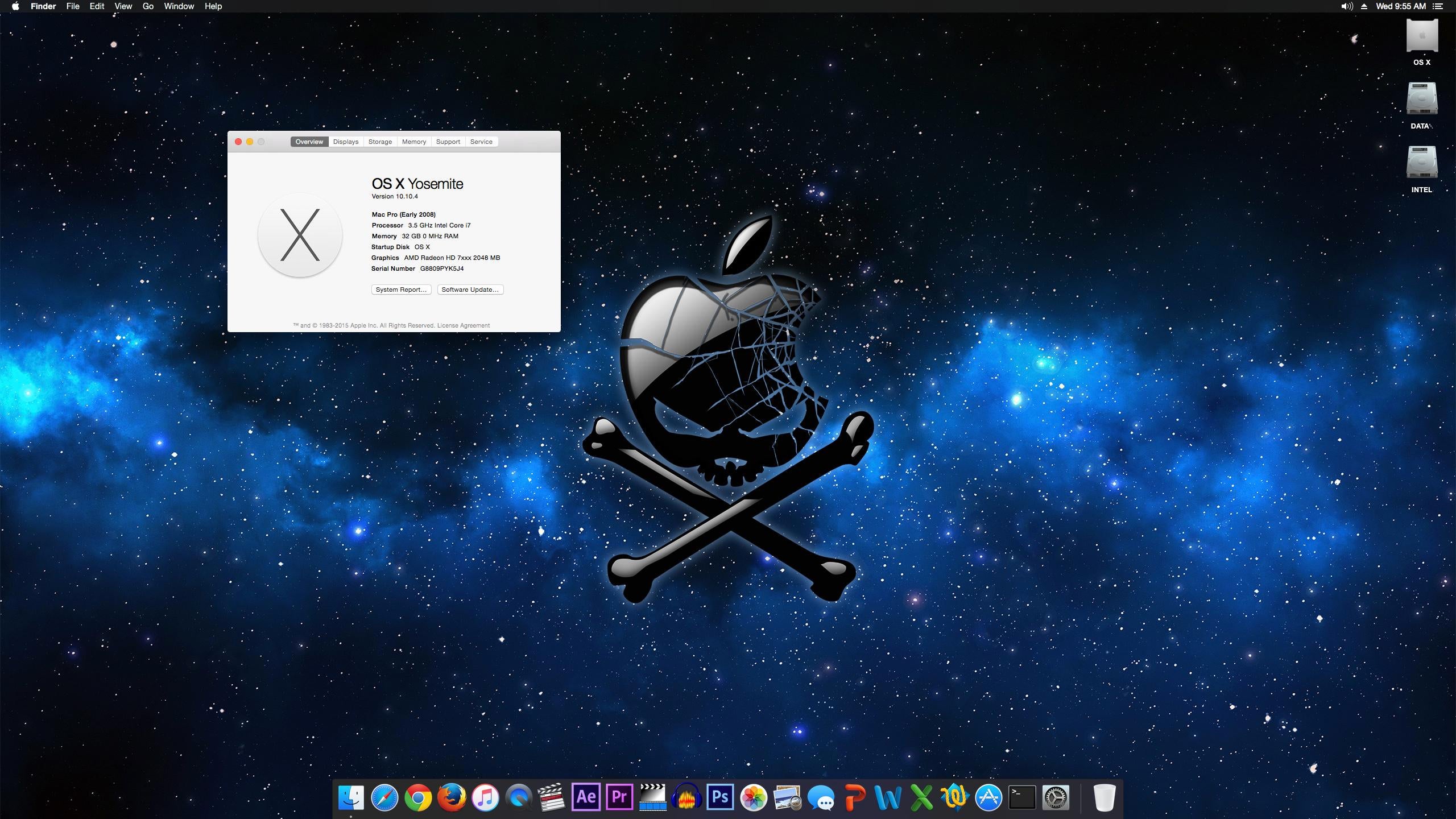
How I did it... I have an OS X Yosemite VM for VMWare... I created the installer using Unibeast and a spare external USB drive. Tossed in a 320GB HD I have into my desktop, installed Yosemite on it. After the install, it would still just boot to Windows 7 on my SSD so what I did was boot off the USB installer and told it to boot my Hackintosh install, which worked and got me to the desktop. From there, I ran Multibeast, a tool that installs kexts, drivers and bootloaders for your Hackintosh. Everything works for me, including USB 3.0 which is pretty good.
Itís a bit of a pain, having set up Hackintosh before... but this was by far the easiest time. The motherboard is an ASRock Extreme3 Z77 by the way.
If I boot my desktop, itíll still go straight to 7 unless I tell BIOS to boot off the 320GB HD which will automatically boot Yosemite. Thatís exactly the way I want it.
 Rainbow
> Nibby
Rainbow
> Nibby
07/29/2015 at 10:25 |
|
Does this mean you can turn off Cherokees?
 Rico
> Nibby
Rico
> Nibby
07/29/2015 at 10:29 |
|
This is great! Iím happy to see how much easier it has gotten. I remember when I tried to install Hackintosh when Snow Leopard came out. My computer was dual booting Windows and Ubuntu and I ditched both for OSX. After many trials and tribulations I finally got everything to work as it should then a few weeks later my motherboard died and I was super mad.
 Jake - Has Bad Luck So You Don't Have To
> Nibby
Jake - Has Bad Luck So You Don't Have To
> Nibby
07/29/2015 at 10:30 |
|
Aww, no boot manager?
 Nibby
> Rainbow
Nibby
> Rainbow
07/29/2015 at 11:05 |
|
Maybe.
 Nibby
> Jake - Has Bad Luck So You Don't Have To
Nibby
> Jake - Has Bad Luck So You Don't Have To
07/29/2015 at 11:06 |
|
Not a big deal, really. Install Chimera, Clover, or Chameleon, problem solved.
 Nibby
> Rico
Nibby
> Rico
07/29/2015 at 11:06 |
|
;_; what luck
 Rico
> Nibby
Rico
> Nibby
07/29/2015 at 11:08 |
|
I know :í( i cry evrytiem. Seriously I was super proud of myself then devastated. Keep us posted on how it goes!